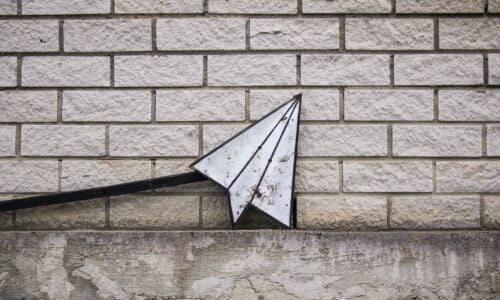What are WordPress plugins?
WordPress plugins are software add-ons that extend and enhance the functionality of a WordPress website. They allow users to add new features and capabilities to their site without needing to write custom code. Plugins can range from small tweaks to major changes, encompassing everything from security enhancements to e-commerce solutions.
Below you can find some of my recommended plugins that I routinely install on my clients websites.
All-In-One-Security AIOS
There are lots of security plugins available but this is my favourite. With AIOS you get full control over what restrictions you place on your website. From restricting user sign ups, fixing file permissions to creating a custom login URL, AIOS has got you covered.
Cookieyes
Your website should be GDPR Compliance, allowing visitors to clearly see what information you might be storing. Cookieyes is perfect for the job! WordPress plugin. They’ve made this complicated requirement, easy to setup whilst allowing you to keep things inline with your branding.
Regenerate Thumbnails
Are you using custom image sizes and finding things just don’t look right? If the answer is yes, you might just need to regenerate your image sizes. With this plugin by Alex Mills, images are regenerated quickly at a click of a button/
SiteKit by Google
There’s lots of plugins out there but Google keeps things simple, which I like. SiteKit allows you to connect to Google Analytics, Google Console quickly and without any fuss. You can access your analytics via the dashboard without the need to visit Google separately, keeping everything in one place.
IndexNow
This is a new plugin for me but something i’ve been finding very beneficial. IndexNow enables automated submission of URLs from WordPress sites to the multiple search engines ensuring that they always have the latest updates about your site.
Post SMTP
It’s no secret that WordPress doesn’t like sending emails to third parties such as Gmail. Instead of missing important emails and potential business, installing Post SMTP plugin can help to make sure you never miss another website lead again.
ACF Content Analysis for Yoast SEO
If you’re using ACF to build or manage your website, you might not know that Yoast is unable to read your fields. This will mean you’re not getting the correct analysis information from Yoast when reviewing your content and keywords. You need to add ACF Content Analysis for Yoast SEO to enable this feature and get a true picture of your content.
Redirection
If you’re working with an existing website, it’s always good to have the Redirection plugin installed. This plugin allows you to track 404 errors and implement the relevant redirects so you’re not loosing your links and traffic.